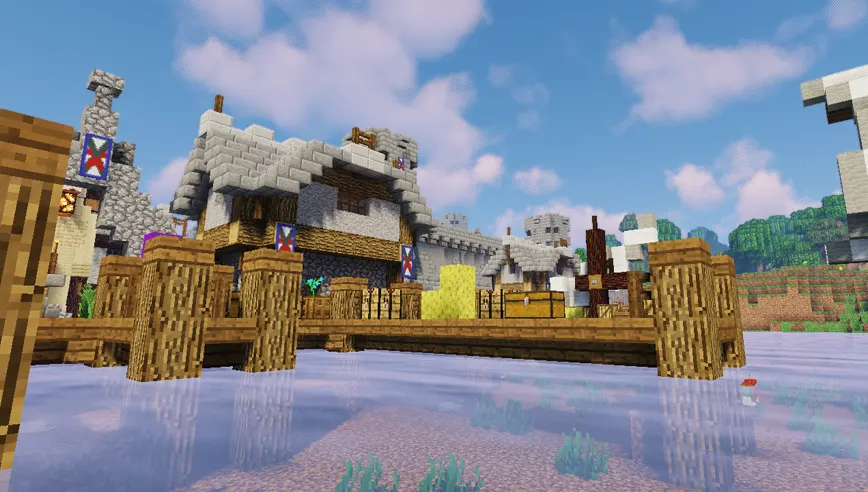Microsoft Windows 10 was released back in 2015, and as a promotion, the company allowed the previous Windows users to upgrade to Windows 10 free of cost. This offer didn’t last much and ended at the end of 2017, and at that time, if someone is upgrading their operating system, they need to purchase the license key. There are still a couple of ways to legally download the Windows 10 ISO or install it without paying a single penny. In this guide, we will tell you that you can still upgrade to Windows 10 for free and if yes, then how?
Windows 10 is recommended by most users. It comes up with more and better performance, including some of the new features which help you fasten your work. Since the free access got removed, Microsoft encourages its users to upgrade their system to the latest version. At the start of 2020, in January, Microsoft ended the support for Windows 7 and 8.1; they are recently working on Windows 10 and are making sure that it gives the maximum performance to all users.
There are still many ways to upgrade your Windows to the latest version, and we have researched the most straightforward and most simple ways for you to upgrade your windows.
TIP:
Before upgrading your windows, you need to take care of some common things, which can get you in trouble after the Installation.
FEW THINGS YOU NEED TO KNOW BEFORE INSTALLATION:
- Make sure to you have to all the drivers up to date, so it can not cause an issue while installing.
- If you have some other device connected to your system, make sure to disconnect them before installing, or they may prevent it from upgrading.
- If you are using any third party app or any anti-virus software, remove it before starting your process, they can also interrupt the installation.
- You should back up all your important files and apps to remove unnecessary and cause you data damage.
These were some of the common things you need to take care of before installing or upgrading your Windows.
HOW TO UPGRADE WINDOWS 10 FOR FREE:
I will show you some easy and straightforward steps for upgrading your windows.
- OPEN WINDOWS 10 DOWNLOADING PAGE:
• You need to open the Microsoft page on your browser and go to Windows 10 section where you would see the Download tool now option under the Update now section, click that box and start downloading the media creation tool, and you should have a license key with you to get access to upgrading your windows, you can use these steps on Windows 7 and 8.1.
2- OPEN MEDIA CREATION TOOL:
• After installing the tool, open it up, Microsoft license terms will appear, Click ACCEPT to continue to get access to this tool.
3- CHOSE ‘’UPGRADE THIS PC NOW’’:
• While setting up the window, the ‘’What do you want to do’’ screen pops; chose the first option, which says Upgrade this pc now, after choosing next and proceeding.
4- Chose ‘’Install’’:
• After completing the media tool, it will pop up a screen that says Ready to Install, click the Next, and the installation process will begin shortly.
5- INSTALLATION PROCESS BEGIN SHORTLY: • After some seconds, the installation will begin shortly, this might take an hour for normal systems, but if you got SSD in your system so it might be done in 30 min, the installation totally depends on your hardware performance
6- WINDOWS ACTIVATION: • After ending the installation process may be a popup for restarting your computer or maybe your pc restart automatically. After Restarting your computer you can confirm with your desktop your window 10 is installed successfully. Still, you need to confirm the activation of window 10, and to do that you need to first set up everything on the desktop and then go for setting. After that Update windows 10 and security then window update and activation but if it doesn’t, input the product key of your Windows 7 or 8.1. It would probably activate your Windows as well.
From this complete and proper guide about window 10 Users would probably upgrade windows with the latest version. If you cannot understand and You think that this method is not working you can try other methods.
WHAT ARE OTHER LEGAL WAYS TO DOWNLOAD WINDOWS 10?
If you can’t upgrade your window by the method I mentioned, there are some more legal ways to download and install Windows 10.
DOWNLOAD WINDOWS 10 WITH ISO IMAGE:
If you are looking for any other ways to download Windows 10, you can use this method as well, and it’s a little different from the last method; let me show you how you can upgrade your Windows with ISO IMAGE.
- You will need the windows 10 setup program for ISO
- When you open the installation process, it shows your license and terms; click the accept button
- Choose to Create Installation media for another pc and click next
- Select the language, Edition, and Architecture and proceed ( if you are installing windows 10 on the same pc on which you are running setup, so choose all the default options, otherwise change them accordingly)
- When you proceed to Choose which media to use screen occurs, select ISO file and proceed
- Please select that location where you want to have your ISO Image of Windows 10 and set it next to begin the download
Once done downloading, you will have a standard version of Windows 10 in ISO image format; you can then burn ISO image to a DISC or USB and install Windows 10 using USB or disc.
DOWNLOAD WINDOWS 10 TO A Flash Drive:
If you have trouble downloading Windows 10 by ISO image or you feel it’s more complicated to burn ISO to a disc or USB, you can also download Windows 10 using a Flash Drive, most of the steps are similar for Flash Drive and ISO image, let me show you how to download.
- You need to follow the same instruction of ISO image file until you reach step 5, either using ISO file choose USB Flash Drive and click next.
- (You need to connect a Flash drive with your system) Your system will show you the drive name that you have connected; just select it and press next
- Your download will begin; wait for it to complete and follow the rest of the instructions.